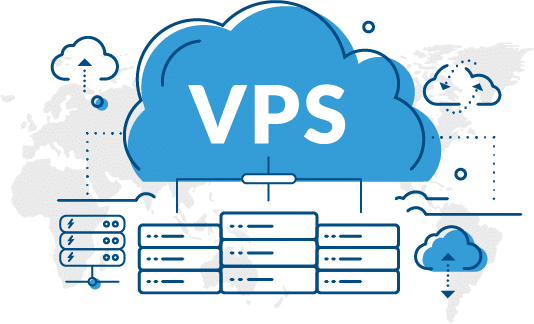Webflow Tutorial: From Wix Novice to Web Design Wizard
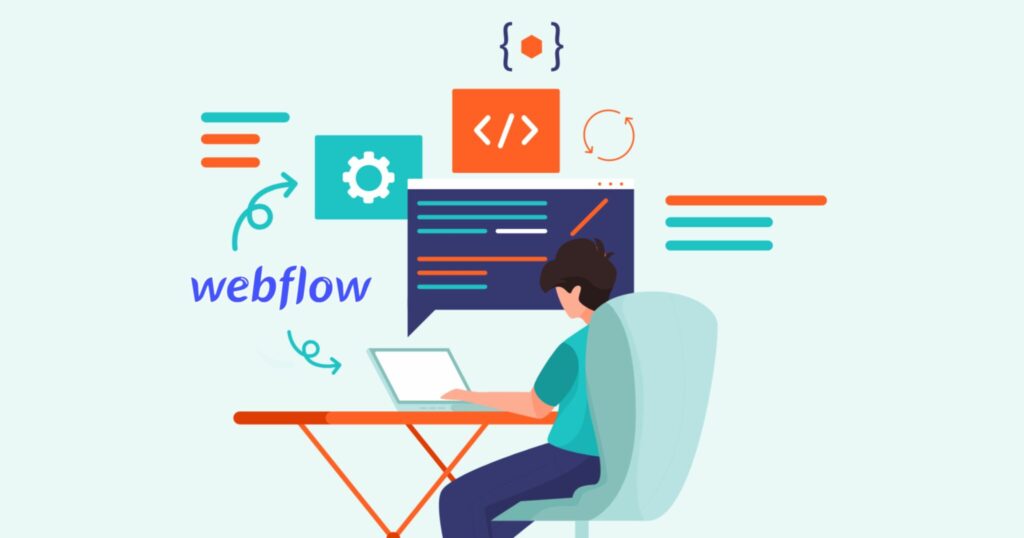
Unleash Your Inner Design Genius (Without Coding Nightmares)
Ever felt limited by drag-and-drop website builders? Yearning to craft pixel-perfect designs that rival agency-caliber creations, but coding makes your eyes glaze over? Well, ditch the frustration and unleash your inner design genius with Webflow’s visual interface. This beginner-friendly guide will have you whipping up stunning websites like a seasoned pro, even if your coding experience amounts to mastering emoji sequences.
Dive into the Designer: Your Visual Playground Awaits
Webflow’s Designer isn’t a playground, it’s an entire amusement park of web design possibilities. Forget deciphering cryptic code blocks – here, you paint your vision directly onto the digital canvas. Each click unveils a treasure trove of elements, from text and buttons to images and forms, ready to be molded into your digital masterpiece. Master the building blocks – sections, divs, and symbols – and you’ll have laid the foundation for a website that’s both beautiful and structurally sound.
Embrace the Power of Flexbox: Layout Like a Pro
Remember the grid constraints of your old website builder? With Flexbox, those shackles are shattered. This layout superpower grants you ultimate control over spacing, alignment, and responsiveness. Imagine crafting dynamic layouts that dance across different screen sizes, creating responsive menus that morph seamlessly, and building hero sections that captivate with their fluid arrangements. Flexbox isn’t just a tool, it’s a design philosophy – a liberation from the tyranny of rigid grids.
Typography Nirvana: Choosing the Perfect Fonts
Forget Arial and Times New Roman – the world of web fonts is your oyster. Dive into the shimmering depths of Google Fonts, let Adobe Fonts weave their typographic magic, or upload your custom creations. But choosing the right font is an art, not a science. Learn the art of font pairing, where serifs and sans-serifs tango in perfect harmony, where bold headlines lead the eye, and body text whispers with elegant legibility. Your website’s message deserves a voice that sings, not one that mumbles.
Color Magic: Mastering Palettes and Gradients
Color is the soul of design, the brushstroke that evokes emotions and influences user experience. Understand the psychology of color – how vibrant hues energize, earth tones ground, and cool blues inspire trust. Then, become a gradient artist, blending shades with the subtlety of a sunrise, adding depth and dimension to your designs. Your website shouldn’t be a flat canvas, it should be a vibrant tapestry woven from the magic of color.
Beyond Static: Animations that Captivate and Convert
Websites aren’t still life paintings, they’re living, breathing entities. Subtle micro-interactions, like buttons that pulse on hover, add a touch of polish and delight users. Page transitions can be cinematic experiences, doors that swing open to reveal new worlds with each click. But animations are more than just eye candy – they can guide users, highlight calls to action, and turn casual visitors into dedicated followers. Let your website dance, and watch your conversion rates soar.
Interactions Made Easy: Triggers, Interactions, and CMS Magic
Imagine your website responding to user behavior, like a chameleon adapting to its environment. Triggers and interactions turn your design into a conversation, a dynamic interplay between user and interface. Make your call to action jump into focus when users scroll, personalize content based on location, or create interactive product showcases that drive engagement. With the power of a Content Management System (CMS) integrated seamlessly, you can keep your website fresh and dynamic without touching a line of code.
Publishing Perfection: From Webflow to the World Wide Web
Your masterpiece is ready to shine. Choose a domain name that resonates with your brand and find a hosting platform that caters to your needs. But remember, SEO is the invisible key that unlocks the kingdom of search engines. Learn how to optimize your website for visibility, so your digital haven isn’t lost in the vast desert of the internet.
A/B Testing and Analytics: Tweak and Track for Success
Think your website is perfect? Think again. A/B testing is your laboratory, where you experiment with different layouts, headlines, and calls to action, observing which ones convert the most like alchemy transforming lead into gold. And data, the lifeblood of the digital age, reveals the hidden truths about your users’ behavior. Track website analytics, understand how visitors navigate your site, and use those insights to continuously refine your design, making your website an ever-evolving masterpiece.
From Novice to Ninja: Your Webflow Journey Begins Now
Webflow isn’t just a design tool, it’s a gateway to a world of boundless creativity. Embrace the possibilities, unleash your inner design genius, and join the vibrant community of Webflow enthusiasts. Share your creations, ask questions, and learn.
Bonus Section: Pro Tips and Tricks
Here are a few pro tips and tricks to help you get the most out of Webflow:
- Use the Inspector to quickly and easily style your elements. The Inspector is your one-stop shop for everything you need to customize the look and feel of your elements.
- Take advantage of breakpoints to create responsive layouts. Breakpoints allow you to create different layouts for different screen sizes, ensuring that your website looks great on any device.
- Use the Code Editor to add custom code to your projects. The Code Editor gives you full control over the underlying code of your website, allowing you to add custom functionality or integrations.
- Experiment with different design styles and techniques. The best way to learn Webflow is to experiment and see what works for you. Don’t be afraid to try new things and see what you can create.
Common Mistakes to Avoid
Here are a few common mistakes to avoid when using Webflow:
- Don’t be afraid to ask for help. The Webflow community is incredibly helpful and supportive. If you get stuck, don’t hesitate to ask for help from other users or the Webflow team.
- Don’t try to do too much at once. Start with a simple project and build your skills gradually. Don’t try to build your dream website all at once, or you’ll just get overwhelmed.
- Don’t forget about SEO. SEO is essential for any website that wants to be found by potential visitors. Make sure you optimize your website for search engines from the start.
Webflow Resources Galore
There are a wealth of resources available to help you learn Webflow. Here are a few of the best:
- Webflow University is Webflow’s official learning platform. It offers a variety of courses and tutorials to help you learn the basics of Webflow and beyond.
- The Webflow Forum is a great place to ask questions and get help from other Webflow users.
- The Webflow YouTube Channel has a wealth of video tutorials covering a wide range of topics.
- The Webflow Blog is a great source of tips, tricks, and inspiration.
With a little practice, you’ll be creating stunning websites with Webflow in no time.