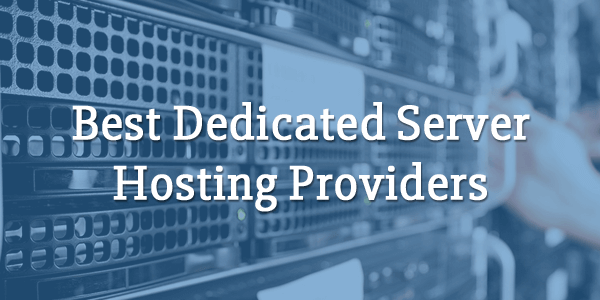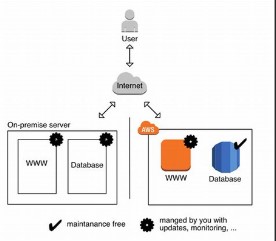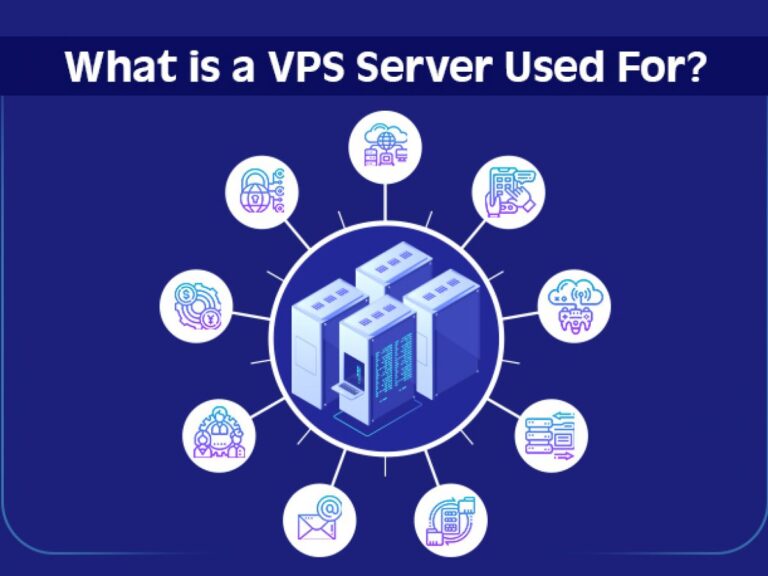Hosting Server Aws
In today’s digital age, where a robust online presence is paramount, hosting servers on Amazon Web Services (AWS) has emerged as a transformative solution.
With its unparalleled capabilities and extensive suite of services, AWS empowers businesses of all sizes to scale new heights. This article delves into the intricacies of AWS hosting, offering insights and guidance to help you harness its power effectively.
The Basics of AWS Hosting
What is AWS Hosting? A Beginner’s Guide
AWS hosting refers to utilizing Amazon Web Services infrastructure to host websites, applications, and data. It provides a range of scalable computing resources that can be tailored to meet the unique needs of any project. From virtual servers to storage solutions, AWS offers a comprehensive ecosystem designed to support diverse hosting requirements.
The Evolution of AWS: From Simple Storage to Global Dominance
AWS began its journey as a humble storage solution but quickly evolved into a behemoth of cloud computing. Over the years, it has introduced an array of services that extend far beyond basic hosting. Today, AWS is a global leader, offering everything from machine learning capabilities to IoT integrations, transforming the way businesses operate and innovate.
Why Choose AWS for Your Hosting Needs?
Unparalleled Scalability: Growing with Your Business
One of the most compelling reasons to choose AWS is its unmatched scalability. Whether you’re a fledgling startup or a large enterprise, AWS’s infrastructure can grow with you. You can start with minimal resources and seamlessly scale up as your traffic and data needs increase, ensuring optimal performance at every stage of your business journey.
Global Reach: AWS Data Centers Around the World
AWS boasts a vast network of data centers strategically located across the globe. This global presence ensures that your data is always close to your users, reducing latency and enhancing user experience. Additionally, this widespread infrastructure offers redundancy and resilience, protecting your operations against regional outages and ensuring continuous availability.
AWS Hosting Solutions: Exploring the Options
EC2 Instances: The Backbone of AWS Hosting
Amazon Elastic Compute Cloud (EC2) instances are the cornerstone of AWS hosting. These virtual servers provide resizable computing capacity in the cloud, allowing you to deploy and manage applications efficiently. With a variety of instance types optimized for different workloads, EC2 offers the flexibility to choose the right resources for your specific needs.
Lightsail: Simplified VPS for Easy Management
For those seeking simplicity without sacrificing power, AWS Lightsail offers a straightforward Virtual Private Server (VPS) solution. Lightsail bundles computing, storage, and networking into an easy-to-use package, making it ideal for users who prefer a more managed experience. It’s perfect for small businesses, developers, and anyone looking to launch projects quickly.
Elastic Beanstalk: Automate Your Deployment
AWS Elastic Beanstalk simplifies the process of deploying and managing applications. With Beanstalk, you can focus on writing code while AWS handles the infrastructure. It automatically manages capacity provisioning, load balancing, scaling, and application health monitoring, providing a seamless and worry-free deployment experience.
Key Features of AWS Hosting
High Availability and Reliability: AWS’s Uptime Guarantees
High availability and reliability are hallmarks of AWS hosting. AWS’s infrastructure is designed for redundancy and resilience, offering multiple availability zones within regions to ensure uptime. This architecture, coupled with comprehensive service level agreements (SLAs), guarantees that your applications remain accessible and performant, even in the face of unforeseen disruptions.
Security First: Built-in and Customizable Security Features
Security is a top priority for AWS. It provides a suite of built-in security features, including network firewalls, encryption, and identity and access management (IAM). Additionally, AWS allows for extensive customization, enabling you to implement specific security policies and controls tailored to your organizational needs. This robust security framework protects your data from threats and ensures compliance with industry standards.
Setting Up Your First AWS Hosting Server
Step-by-Step Guide to Launching an EC2 Instance
Setting up an EC2 instance is a straightforward process. Start by logging into the AWS Management Console and navigating to the EC2 dashboard. From there, you can choose an Amazon Machine Image (AMI), select an instance type, configure instance details, add storage, tag your instance, and configure security groups. Finally, review your settings and launch the instance, then connect to it via SSH or RDP to begin configuration.
Configuring Your Server: Best Practices and Tips
Once your EC2 instance is up and running, configuring it correctly is crucial for performance and security. Begin by updating the operating system and installing the necessary software packages. Configure firewall settings to restrict access to necessary ports, set up monitoring tools to track performance and implement backup solutions to protect your data. Regularly review and update configurations to maintain optimal performance and security.
Cost Management on AWS
Understanding AWS Pricing Models: Pay-as-You-Go and Reserved Instances
AWS offers flexible pricing models to suit various budgets and usage patterns. The pay-as-you-go model allows you to pay only for the resources you use, providing cost efficiency and flexibility. For predictable workloads, Reserved Instances offer significant discounts in exchange for committing to use AWS for a one- or three-year term. Understanding these models helps you optimize costs based on your specific needs.
Cost Optimization Strategies: Saving Money Without Compromising Performance
Effective cost management on AWS involves several strategies. Utilize AWS Cost Explorer to monitor and analyze your spending, take advantage of Reserved Instances or Spot Instances for lower rates, and right-size your resources to avoid over-provisioning. Additionally, implement auto-scaling to adjust resources dynamically based on demand, and regularly review your usage to identify and eliminate waste.
Performance Optimization on AWS
Choosing the Right Instance Types for Your Workload
Selecting the appropriate EC2 instance type is critical for performance optimization. AWS offers a range of instance types optimized for different use cases, including compute-optimized, memory-optimized, and storage-optimized instances. Assess your workload requirements to choose an instance type that provides the necessary resources while maintaining cost efficiency.
Auto Scaling: Ensuring Optimal Performance During Traffic Spikes
AWS Auto Scaling automatically adjusts your compute resources to match traffic demands. By setting scaling policies, you can ensure that your application maintains performance during peak traffic periods and scales down during low usage to save costs. Auto Scaling helps you maintain a balance between performance and cost efficiency, ensuring a seamless user experience.
AWS Integration with Other Services
Seamless Integration with AWS RDS, S3, and CloudFront
AWS’s ecosystem of services offers seamless integration with its hosting solutions. Amazon RDS provides managed database services, Amazon S3 offers scalable object storage, and Amazon CloudFront delivers content through a global network of edge locations. Leveraging these integrations enhances your application’s performance, reliability, and scalability.
Leveraging AWS Lambda for Serverless Architectures
AWS Lambda enables you to run code without provisioning or managing servers. This serverless computing service executes your code in response to events, automatically managing compute resources. Lambda’s seamless integration with other AWS services allows you to build scalable, event-driven architectures, reducing operational overhead and improving agility.
Securing Your AWS Hosting Environment
Implementing AWS IAM for Granular Access Control
AWS Identity and Access Management (IAM) allows you to control access to AWS services and resources securely. IAM enables you to create and manage users and groups and define permissions using policies. Implementing IAM best practices, such as least privilege access and multi-factor authentication (MFA), enhances security and reduces the risk of unauthorized access.
Advanced Security Measures: Using AWS WAF and Shield
AWS offers advanced security services like AWS Web Application Firewall (WAF) and AWS Shield. WAF protects your applications from common web exploits by filtering and monitoring HTTP requests, while Shield provides DDoS protection. Utilizing these services helps safeguard your applications against a wide range of threats, ensuring robust security.
Monitoring and Maintenance on AWS
AWS CloudWatch: Real-Time Monitoring and Alerts
Amazon CloudWatch provides real-time monitoring and alerts for your AWS resources. It collects and tracks metrics, logs, and events, offering insights into your application’s performance and operational health. Setting up alarms and automated actions based on CloudWatch data helps you respond quickly to issues, ensuring continuous availability and performance.
Regular Maintenance and Updates: Keeping Your Server in Top Shape
Regular maintenance is essential for keeping your AWS hosting environment secure and performant. This includes updating software and operating systems, reviewing and optimizing configurations, and performing routine backups. Regularly scheduled maintenance ensures your server remains in top shape, preventing issues and enhancing reliability.
Case Studies: Success Stories with AWS Hosting
Case Study 1: Startup Scaling Rapidly with AWS
A tech startup leveraged AWS to support its rapid growth. Starting with a minimal setup, the startup used AWS’s scalable infrastructure to handle increasing traffic and data. By utilizing Auto Scaling and cost optimization strategies, they maintained high performance while controlling expenses, enabling them to scale seamlessly and stay competitive.
Case Study 2: Enterprise Migrating Legacy Systems to AWS
An established enterprise faced challenges with outdated legacy systems. Migrating to AWS provided a modern, scalable infrastructure that improved performance and reliability.
Using AWS migration tools and services, the enterprise transitioned smoothly, minimizing downtime and disruption. The move to AWS also enabled them to leverage advanced services like machine learning and analytics, driving innovation and efficiency.
Future Trends: The Evolution of AWS Hosting
The Impact of AI and Machine Learning on AWS Hosting
Artificial Intelligence (AI) and Machine Learning (ML) are set to revolutionize AWS hosting. AWS’s suite of AI and ML services, such as Amazon SageMaker and AWS Deep Learning AMIs, enable businesses to build and deploy intelligent applications.
These technologies can enhance automation, optimize resource management, and provide deeper insights into data, driving more efficient and innovative hosting solutions.
Predictions for the Next Decade: What’s on the Horizon for AWS?
The next decade promises significant advancements in AWS hosting. We can expect deeper integration of AI and ML, enhanced
security measures, and more sophisticated automation tools. Additionally, the expansion of edge computing and 5G technology will likely play a pivotal role, bringing AWS’s capabilities even closer to end-users. These developments will continue to empower businesses, enabling them to innovate and scale like never before.
Conclusion: Making the Most of AWS Hosting
Recap of Key Benefits and Features
AWS hosting offers a powerful, scalable, and secure solution for businesses of all sizes. Its extensive range of services and global infrastructure provide the flexibility and reliability needed to support diverse hosting needs. From startups to enterprises, AWS empowers organizations to achieve their goals with confidence.
Final Thoughts and Recommendations for Choosing AWS Hosting
Choosing AWS for your hosting needs can transform your business. Assess your requirements, leverage AWS’s comprehensive suite of services, and implement best practices for cost management and security. With the right strategy, AWS hosting can drive innovation, enhance performance, and support your growth journey.