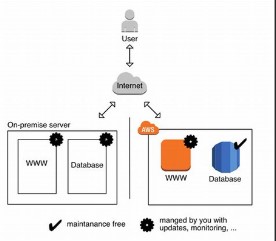Amazon Free Vps
In today’s digital age, hosting solutions are crucial for businesses and developers alike. Among these, Virtual Private Servers (VPS) have emerged as a powerful, flexible option.
Amazon, a titan in the tech industry, offers a unique opportunity with its free tier VPS. This article delves into the myriad possibilities unlocked by Amazon’s free VPS, guiding you through its setup, features, and practical applications.
The Rise of Virtual Private Servers: A New Era in Hosting
Virtual Private Servers have revolutionized the hosting landscape, bridging the gap between shared hosting and dedicated servers. They offer isolated environments that ensure superior performance, security, and customization.
With the advent of VPS, businesses can enjoy robust hosting solutions without the exorbitant costs of dedicated servers. This evolution marks a significant shift towards a more scalable and flexible web infrastructure.
Why Choose Amazon for Your Free VPS?
Amazon Web Services (AWS) is synonymous with innovation and reliability. Choosing Amazon for your VPS needs ensures access to a vast ecosystem of tools and resources. The free tier VPS is an excellent starting point, offering a risk-free way to explore AWS’s capabilities. With its global infrastructure, high uptime guarantees, and extensive support, AWS stands out as a premier choice for your VPS endeavors.
Understanding Amazon’s Free Tier VPS
What is the Amazon Free Tier?
The Amazon Free Tier is a promotional offering that provides new AWS users with limited access to various AWS services at no cost for the first 12 months. It includes computing, storage, database, and application services, allowing users to experiment and learn without financial commitment.
The free tier includes 750 hours of Linux and Windows t2.micro instances each month, ideal for small-scale applications and initial learning.
Key Features of Amazon’s Free VPS
Amazon’s free VPS offers numerous features designed to provide a comprehensive hosting experience. These include a customizable server environment, robust security measures, and integration with other AWS services.
Users can enjoy the flexibility of choosing their preferred operating system, installing the necessary software, and configuring the server to meet specific needs. Additionally, AWS’s free tier provides access to a range of tools for monitoring and managing server performance.
Getting Started with Amazon Free VPS
Signing Up for the Free Tier: A Step-by-Step Guide
Beginning your journey with Amazon’s free VPS is straightforward. Start by creating an AWS account on the AWS website. During the signup process, you’ll need to provide a valid credit card for identity verification purposes, though you won’t be charged for free tier usage. Once your account is set up, you can access the AWS Management Console and begin exploring the free tier offerings.
Setting Up Your First VPS Instance
After signing up, the next step is setting up your first VPS instance. Navigate to the EC2 (Elastic Compute Cloud) dashboard in the AWS Management Console. Here, you can launch a new instance by selecting the “Launch Instance” button. Choose an Amazon Machine Image (AMI) that suits your needs, typically a Linux or Windows image.
Select the t2.micro instance type, which falls under the free tier. Configure the instance details, add storage, tag the instance for easy identification, and set up security groups. Finally, review and launch your instance, and connect to it via SSH or RDP as per your selected operating system.
Navigating the AWS Management Console
A Tour of the Console: Finding Your Way Around
The AWS Management Console is a powerful interface that can seem daunting at first. However, it’s designed to be intuitive once you get the hang of it. The dashboard provides quick access to all AWS services, including EC2, S3, RDS, and more.
Use the search bar at the top to quickly find services. The left-hand navigation pane offers shortcuts to frequently used resources and settings. Familiarizing yourself with this layout will streamline your AWS experience.
Essential Tools and Features for Managing Your VPS
Managing your VPS effectively requires leveraging the right tools within the AWS ecosystem. The EC2 dashboard provides detailed insights into your instance’s performance, including CPU utilization, disk I/O, and network traffic.
Use CloudWatch to set up monitoring and alerts, ensuring you stay informed about your instance’s health. The AWS Marketplace offers a plethora of software solutions that can be deployed on your VPS with a few clicks, enhancing functionality and performance.
Maximizing the Potential of Your Free VPS
Optimizing Performance: Tips and Tricks
To get the most out of your free VPS, consider several optimization strategies. Regularly update your software and operating system to ensure security and performance improvements. Implement caching mechanisms, such as Redis or Memcached, to speed up data retrieval.
Optimize your database queries and use load balancing to distribute traffic evenly. Monitoring tools like CloudWatch can help identify performance bottlenecks and guide your optimization efforts.
Ensuring Security: Best Practices for Your VPS
Security is paramount when managing a VPS. Start by configuring a robust firewall using AWS Security Groups to control inbound and outbound traffic. Regularly update and patch your operating system and install software to mitigate vulnerabilities.
Use SSH keys for authentication instead of passwords, and implement multi-factor authentication for an added layer of security. Regular backups and monitoring for unusual activity are also crucial in maintaining a secure environment.
Real-World Applications for Your Free VPS
Hosting Websites and Applications
One of the most common uses for a VPS is hosting websites and applications. With AWS’s free tier VPS, you can deploy a WordPress site, run an e-commerce platform, or host a custom web application. The flexibility of a VPS allows you to configure your environment to suit your specific needs, whether it’s a static site or a dynamic application requiring database support.
Running Development and Testing Environments
Developers can benefit greatly from using a free VPS for development and testing purposes. Create isolated environments to test new features, run continuous integration and deployment pipelines, or simulate production environments for troubleshooting.
The ability to configure and control every aspect of the server environment ensures that your development process is both efficient and effective.
Learning and Experimenting with Cloud Technologies
For those new to cloud computing, the Amazon free VPS provides an excellent platform for learning and experimentation. Explore AWS services, practice setting up and managing servers, and experiment with different configurations and software.
This hands-on experience is invaluable in building your cloud expertise and understanding how various components interact within the AWS ecosystem.
Overcoming Common Challenges
Managing Resource Limits: Staying Within the Free Tier
One of the challenges of using the free tier is managing resource limits to avoid unexpected charges. Monitor your usage regularly using the AWS Billing Dashboard. Set up billing alerts to notify you when you approach the free tier limits. Optimize your instance’s configuration and use resources efficiently to stay within the allocated limits.
Troubleshooting Common Issues
Encountering issues with your VPS is inevitable, but having a plan in place can mitigate downtime. Common problems include connectivity issues, performance bottlenecks, and security threats. Utilize AWS support resources, including documentation, forums, and customer support. CloudWatch and other monitoring tools can help diagnose and resolve issues quickly, minimizing disruption.
Scaling Up: When and How to Upgrade
As your needs grow, you may find that the free tier no longer meets your requirements. Understanding when and how to scale up is crucial. Evaluate your resource usage and performance needs. AWS offers a range of instance types and configurations to suit various workloads.
Transitioning to a paid plan can provide additional resources and support, ensuring your applications continue to run smoothly as your business grows.
Conclusion: Making the Most of Your Amazon Free VPS
Recap of Benefits and Key Points
Amazon’s free VPS offers an incredible opportunity to explore the capabilities of AWS without financial commitment. From hosting websites and running development environments to learning cloud technologies, the free tier provides a versatile and powerful platform. Key benefits include robust performance, security, and a comprehensive suite of tools for managing your server.
Next Steps: Exploring Advanced AWS Services
Once you’ve mastered the basics of using a free VPS, consider exploring advanced AWS services. Services like RDS for managed databases, Lambda for serverless computing, and S3 for scalable storage can further enhance your cloud infrastructure. AWS’s extensive ecosystem allows you to build and scale complex applications with ease.
Additional Resources and Learning Opportunities
AWS provides a wealth of resources to help you get the most out of your VPS. Explore the AWS Documentation for detailed guides and tutorials. Join AWS forums and communities to connect with other users and share experiences. Consider enrolling in AWS training and certification programs to deepen your knowledge and credentials in cloud computing. These resources will support your journey in leveraging AWS to its full potential.