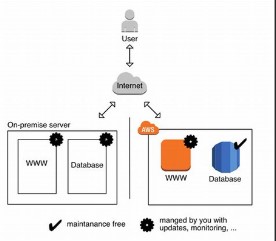Amazon Cloud Server Free
Imagine harnessing the immense power of the Amazon Cloud Server without spending a dime. Yes, you read that correctly—free access to one of the most robust cloud computing platforms on the planet.
Whether you are a budding entrepreneur, a developer looking to test new applications, or just a tech enthusiast, Amazon’s cloud offers a treasure trove of opportunities. Let’s delve into how you can unlock this power and make the most of it.
Why Amazon Cloud Server?
Amazon Cloud Server, also known as Amazon Web Services (AWS), is a premier cloud computing service that provides a vast array of functionalities. From storage to computing power, it offers services that are reliable, scalable, and highly flexible.
The real allure lies in its ability to handle anything from small-scale websites to massive enterprise applications. With AWS, you gain access to the same infrastructure that powers Amazon’s e-commerce empire.
What Does “Free” Really Mean?
When we say “free,” it doesn’t imply unrestricted access to all services indefinitely. Instead, AWS offers a Free Tier that includes limited but generous usage of various services. The Free Tier is designed to let users explore and experiment without incurring costs. It’s a sandbox that includes free usage of services like EC2, S3, and RDS for a full year. However, it’s essential to understand the limitations and avoid unintended expenses.
Getting Started: Your First Steps into the Amazon Cloud
Signing Up: The Simple Process to Begin
Embarking on your AWS journey starts with creating an account. Visit the AWS website and click on the “Create a Free Account” button. You will need to provide a valid email address, choose an account name, and enter your billing information. Don’t worry, though; you won’t be charged as long as you stick within the Free Tier limits. After verifying your email and phone number, you’re ready to explore the AWS landscape.
Understanding the Free Tier: What You Get and How Long It Lasts
The AWS Free Tier offers a variety of services, free for 12 months post-signup. It includes 750 hours of EC2 compute time, 5GB of standard storage in S3, 750 hours of RDS Single-AZ Micro DB instances, and many more services. These limits allow you to run a small application continuously throughout the year. Knowing these limits is crucial to avoid unexpected charges.
Navigating the AWS Management Console
A Tour of the Interface: Finding Your Way Around
The AWS Management Console is your command center. At first glance, it may seem overwhelming, but it’s designed to be user-friendly. The console provides easy access to all AWS services. The dashboard is customizable, allowing you to pin frequently used services. Spend some time familiarizing yourself with the layout, from the top navigation bar to the service list on the main page.
Key Features to Explore First
Start with the basics: EC2 for computing power, S3 for storage, and RDS for databases. EC2 (Elastic Compute Cloud) allows you to create and configure virtual servers. S3 (Simple Storage Service) offers scalable storage solutions. RDS (Relational Database Service) simplifies database setup and management. These core services will form the backbone of your AWS experience.
Deploying Your First Free Amazon Cloud Server
Step-by-Step Guide to Launching Your Instance
Launching your first EC2 instance is a rite of passage. Begin by navigating to the EC2 Dashboard and clicking “Launch Instance.” Choose an Amazon Machine Image (AMI), select the t2.micro instance type (eligible for the Free Tier), configure instance details, add storage, tag your instance, configure security groups, and review your settings. Finally, click “Launch” and create a new key pair for secure access.
Choosing the Right Instance Type for Your Needs
The t2.micro instance type is part of the Free Tier and is suitable for lightweight applications. However, AWS offers a plethora of instance types optimized for different tasks, from compute-intensive workloads to memory-heavy applications. Understanding your project’s requirements will help you select the most appropriate instance type.
Making the Most of Your Free Resources
Storage Options: Using EBS and S3 Effectively
AWS provides multiple storage options. Elastic Block Store (EBS) is akin to an external hard drive attached to your EC2 instance, offering persistent block storage. S3, on the other hand, is perfect for storing and retrieving any amount of data, from anywhere on the web. Use EBS for storage that needs to be rapidly accessible and S3 for scalable, reliable, and inexpensive data storage.
Networking Basics: Setting Up VPC and Security Groups
Networking in AWS begins with the Virtual Private Cloud (VPC). VPC allows you to create a secure network environment where you can launch your instances. Configure subnets, route tables, and internet gateways to control network traffic. Security groups act as virtual firewalls, controlling inbound and outbound traffic to your instances. Proper setup is vital to ensure your resources are secure.
Managing and Monitoring Your Cloud Server
Keeping an Eye on Performance: AWS CloudWatch Essentials
AWS CloudWatch is your go-to service for monitoring the performance of your resources. It provides data and actionable insights to ensure your applications run smoothly. Set up alarms, view metrics, and create dashboards to track the health and performance of your instances. Proactive monitoring helps you identify and resolve issues before they impact your application.
Scaling Up (or Down): Auto Scaling Tips and Tricks
Auto Scaling ensures your application can handle varying levels of traffic. It automatically adjusts the number of EC2 instances based on demand. Set up scaling policies to add or remove instances as needed. This not only helps maintain performance but also optimizes costs by scaling down during low-traffic periods.
Advanced Free Tier Tricks and Tips
Leveraging Lambda for Serverless Computing
AWS Lambda allows you to run code without provisioning or managing servers. With Lambda, you pay only for the compute time you consume. It’s perfect for event-driven applications. Create Lambda functions triggered by events such as changes to data in an S3 bucket or updates to a DynamoDB table.
Using RDS for Free: Manage Your Databases with Ease
Amazon RDS simplifies database management. It automates time-consuming tasks such as backups, patching, and scaling. The Free Tier includes 750 hours of RDS usage per month, which is sufficient for many development and testing scenarios. Utilize RDS to deploy databases quickly and manage them with minimal effort.
Cost Management: Ensuring You Stay Within the Free Tier Limits
Setting Up Billing Alerts: Never Get Surprised by a Bill
AWS provides tools to help you manage your costs. Set up billing alerts to notify you when your usage approaches Free Tier limits. This proactive approach ensures you stay within budget and avoid unexpected charges. Customize alerts based on your specific needs and receive notifications via email or SMS.
Analyzing Usage Reports: Stay on Top of Your Resources
AWS offers detailed usage reports that break down your consumption by service. Regularly review these reports to understand your usage patterns and identify areas where you might optimize. Usage reports provide insights that help you stay within Free Tier limits and make informed decisions about scaling your resources.
Real-World Applications: What Can You Do with a Free Amazon Cloud Server?
Hosting a Website: A Beginner’s Project
One of the most common uses for a free Amazon cloud server is website hosting. Start by deploying a simple static website using S3 and CloudFront for content delivery. For dynamic sites, use EC2 with a web server like Apache or Nginx. Leverage RDS for your database needs. This project is an excellent way to learn the basics of cloud computing.
Running Development Environments: Code Without Limits
Developers can use AWS to create robust development environments. Use EC2 instances to run your development tools and S3 to store your project files. This setup allows you to code from anywhere, with the power and flexibility of cloud infrastructure. Collaborate with team members and deploy applications with ease.
Common Pitfalls and How to Avoid Them
Exceeding Usage Limits: What Happens and How to Prevent It
Exceeding Free Tier limits can lead to unexpected charges. Monitor your usage closely using CloudWatch and set up billing alerts. Familiarize yourself with Free Tier thresholds and configure your resources to prevent overages. Regular audits of your resource usage will help you stay within limits.
Security Best Practices: Keeping Your Data Safe
Security is paramount when working in the cloud. Use IAM roles to manage access permissions, enabling the principle of least privilege. Encrypt data at rest and in transit using AWS encryption services. Regularly update your software and apply patches to mitigate vulnerabilities. Implementing these practices helps safeguard your data and applications.
Conclusion: Maximizing the Potential of Your Free Amazon Cloud Server
Recap of Key Points
Harnessing the power of Amazon Cloud Server for free is a fantastic opportunity. From signing up and understanding the Free Tier to deploying and managing your resources, you now have a roadmap to success. Explore AWS services, monitor your usage, and implement best practices to maximize your benefits.
Next Steps: Moving Beyond the Free Tier
As your needs grow, so might your usage. Moving beyond the Free Tier opens up a world of possibilities. Explore advanced AWS services, scale your applications, and leverage the full power of cloud computing. AWS offers numerous resources to guide your journey, ensuring you continue to innovate and succeed.
Additional Resources and Learning Opportunities
AWS Documentation and Tutorials
AWS provides extensive documentation and tutorials to help you learn and grow. From beginner guides to advanced architectural best practices, these resources are invaluable. Dive into the AWS Knowledge Center, watch tutorial videos, and participate in webinars to enhance your skills.
Online Communities and Forums: Where to Get Help
Join the vibrant AWS community to connect with other users. Participate in forums, join user groups, and attend AWS events. These communities are excellent places to ask questions,
share experiences, and find support. Engaging with others can provide insights and inspiration as you navigate your AWS journey.